Link to: Guide To Yume Examples
This is the yume3 project, registered on
SourceForge.net on 15 March 2011.
yume is
suitable for use on posix-compatible systems with Gtk libraries.
Source files for yume in gzipped tar file form can be downloaded at yume3's showfiles page.
The source distribution file unpacks via "tar xzf yume3-001.tgz" to directory yume3/, which contains directories src/, doc/, examples/, and bin/, plus files INSTALL, Makefile, Makefile.inc, and README.The INSTALL file tells how to compile yume3. The download package puts yume source files in yume3/src/, man page sources in yume3/doc, and two dozen yume examples in yume3/examples/.
Note, Gtk development headers must be available when you compile yume. Besides source files, the initial yume3 release in yume3-001.tgz (96KB) also contains an executable, compiled on and for x86_64 architecture; if you have that architecture and Gtk libraries, you may be able to run it as precompiled.
On the download page mentioned above, folder doc-HTML contains file yume3-w01.tgz (465KB). The file unpacks to directory yume3/web/, which contains eg-overview.html and the 44 screen-shot images it displays.
yume is a menu system with user-editable, mouse-activated shell commands. It creates and runs a menu based on user-provided arguments. yume provides an easy way to make custom menus. Yume3 is based on Gtk libraries for posix systems, and yume2 is based on the xforms library for X Window System. Here are some scenarios where yume may be useful:
Note, the left-hand screen shots below are from yume3, while those on the right are from yume2, for comparison. Menu layout is the same for yume2 and yume3; coloration differs, with yume3 button colors controlled by gtkrc files.
Example files in the yume distribution illustrate yume techniques or provide useful utility functions. Shown below are screen-shots for three examples, plus links to their scripts and notes about them. A separate web page gives an overview of all examples with screen shots taken using yume3.
This is "lala", or "latest latex". Its red command is in rollover mode so the command executes when user moves mouse cursor into the red-lettered do: button or the big red button. Rollover mode is set or reset by clicking EE. The user can change the commands in the edit boxes as desired. The lala script is 25 lines long and has a note. Link: A more-complete description.

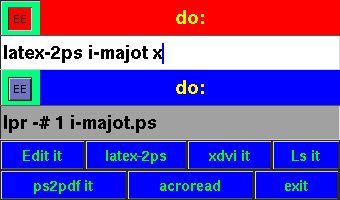
This is "svn-buttons". It executes svn commands in specified directory, with specified files, when buttons are clicked. The top-left button executes "svn help $H" when it is clicked, where $H is the current text in the top-right edit box. The svn-buttons script is 31 lines long in v0.006 and has a note. Link: A more-complete description.


Next we have the "screen-save" menu. All of the example images on this page were captured by clicking on the "Import window" button of a screen-save menu. Some of the images on the examples overview page were captured by clicking on the "Import with frame" button. The screen-save script is 73 lines long and has a note. Link: A more-complete description.

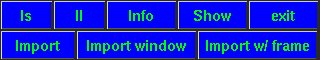
Note, one can make yume3 menus look much like yume2 menus, if one so prefers, via an appropriate gtkrc file. (yume3 looks for $HOME/.yume3-gtkrc by default, or can be given a specific file via -de gtkrc=specificfilename.) A screenshot for examples/test-y-5 follows.

yume is written in C; current source code is in distribution files src/yume3*.[ch]. During March 2011, yume3 was adapted for Gtk from yume2.c, which itself began life on 15 Feb 2009 as a translation of Tcl/Tk program yume.tcl into C, using the xforms API. The Tcl version began as a program called me-me, written by James Waldby in October, 1997. Early on it was renamed to yume (a Japanese word that translates to English as "dream"), and then released for public use in January, 1998. A June, 1998 release of yume.tcl was publicized in comp.lang.tcl and appear(ed) here. The most recent version of yume.tcl (2008) appears in the bin subdirectory of the yume2 distribution and will be added to future yume3 distribution.
yume is not related to the yume-linux SourceForge project, nor is it related to the yum RPM package-manager.
Here are SourceForge links for discussing yume3 and getting support for it: Project detail and discuss and Get support
SourceForge.net is the world's largest provider of hosting for Open Source software development projects. SourceForge.net provides a variety of services to projects, including a download mirror network, collaborative development tools (like CVS and Subversion), and tools to support discussion and support. These services are provided to projects and their end-users free-of-charge.
SourceForge.net hosts numerous Open Source projects. You may find software you're looking for by searching sourceforge.net or using the SourceForge Software Map.
To benefit users, Open Source software is licensed so you can download and use the software free-of-charge. The source code for this software is made available free-of-charge, you (or a programmer you hire) can make changes to this software to better meet your needs, and you can release your changed code back to the community passing the benefit on to other users.
A link to GPL license terms used by yume3 appears on the yume3 summary page and in the licensing documents included in downloads.
To join this project, please contact the project administrators of this project, as shown on the yume3 summary page.
Source code for yume3 is available as downloads or through the Subversion SCM repository used by the yume3 project, as accessible from the yume3 summary page.
This page is a rudimentary beginning of yume3 project webpages; see sourceforge.net/docs/E07 documentation. If you are a web page developer interested in helping with this project, please contact the project admin (via yume3 summary page or by email to yume [at] pat7.com) and offer assistance.
This yume3 page is hosted by sourceforge.net Project Web Hosting for Open Source Software